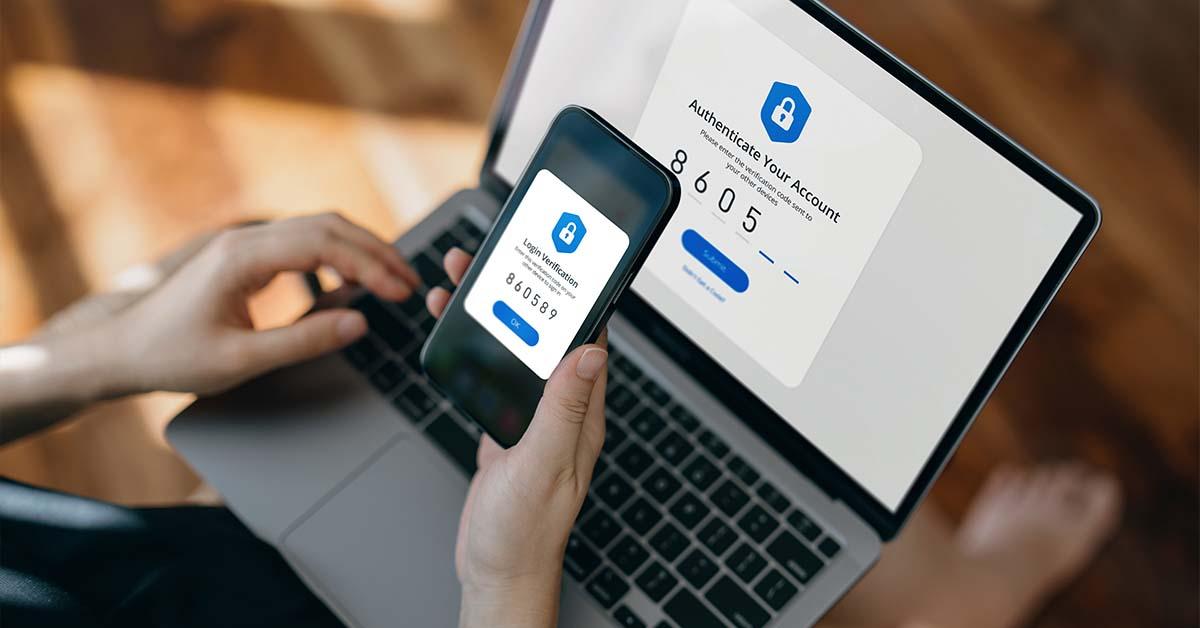Login to Online Banking
Personal Banking
Business Banking
Login to Online Banking
Personal Banking
Business Banking
Login to Online Banking
Business Banking